How to Set Up Email on on iOS Devices
This article will show you how to setup email on your iOS 7 based device.Â
These settings will work on your iPhone, iPod Touch or iPad. While the screen shots are from an iPhone running iOS 7 the same settings should work on any iOS device.
These settings will work on your iPhone, iPod Touch or iPad. While the screen shots are from an iPhone running iOS 7 the same settings should work on any iOS device.
Â
Â
Tap Setting
Tap Mail, Contacts, Calendars                                 Â
Â
Â

 Add Mail Account  Â
                                                      Â
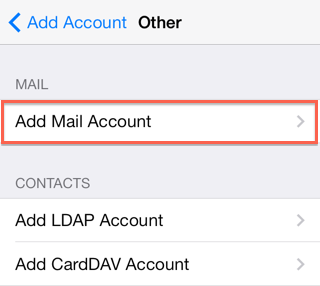
                                                      Â
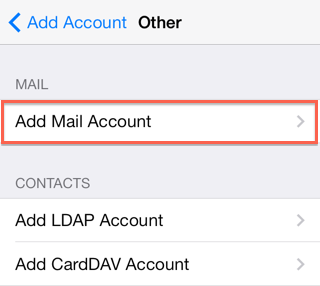
  Choose Other     Â
                                              Â
Â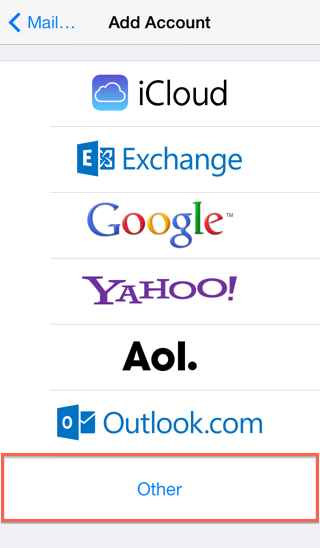
                                              Â
Â
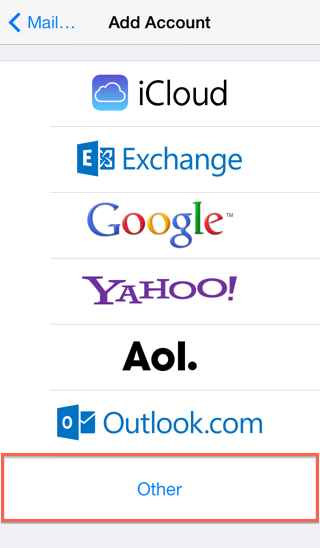
  New Account Information
                                                                                                 Â
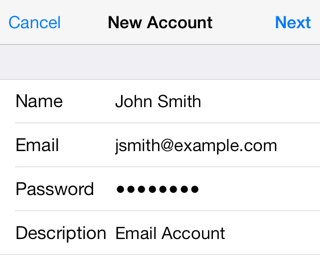
Enter your Name
Enter your email address as the Address
Enter the password for your email address
Tap Next
Incoming Mail Server
                                                                                                                          Â
  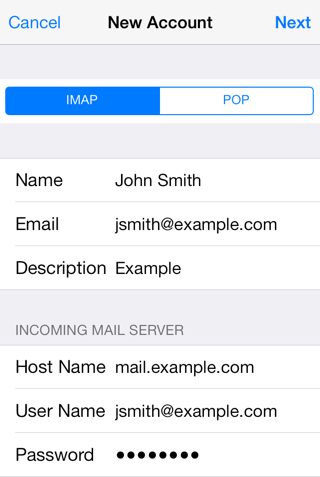
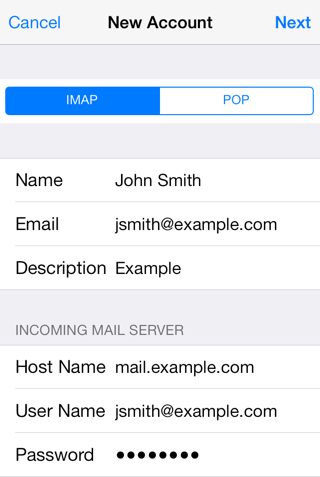
Host Name: This is typically your domain name preceded by "mail.". Example: mail.yourdomain.ae
User Name: Your email address.
Password: The password for your email address.
Outgoing Mail Server
                                                                                                                              Â
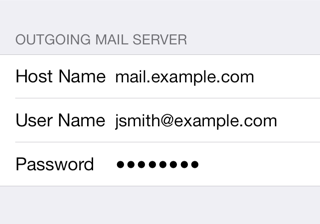
Although iOS may indicate these fields as optional, please enter your full email address and password
Host Name: This is the same as the incoming server.
User Name: This is required and again is your email address.
Password: The password for your email address.
Tap Next.
Cannot Verify Server Identity
                                                                                                                               Â
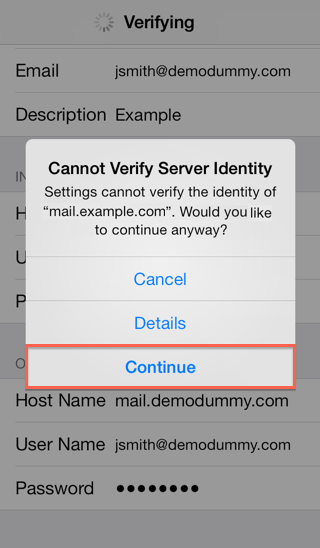
This error message it is due to the SSL certificate being used for the mail server is *.aeserver.com. To use the SSL Certificate simply click Continue.
How to store Sent, Drafts and Trash on the server
To do this please go to Settings > Mail, Contacts, Calendars
Choose your email account
Tap Advanced
Under Mailbox Behaviors choose the mailbox you wish to configure    Â
          Â
.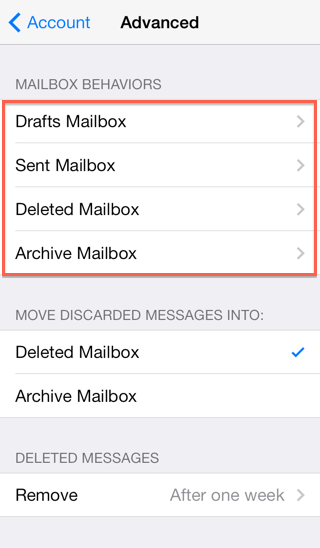
          Â
.
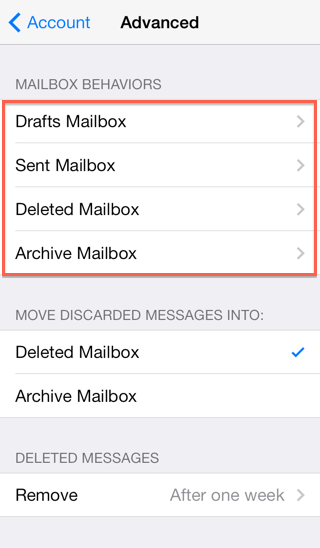
Choose the corresponding folder on the server you wish to save the email in
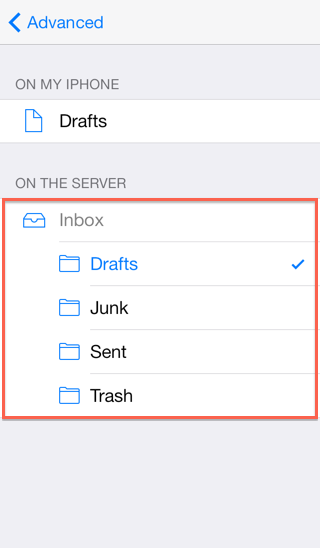
Repeat the above steps for any other folders you wish to store on the server.

